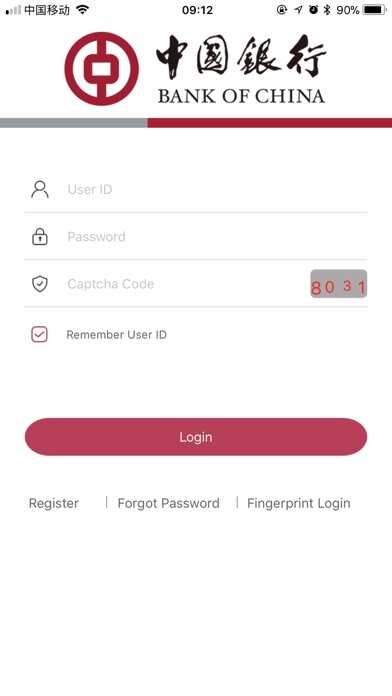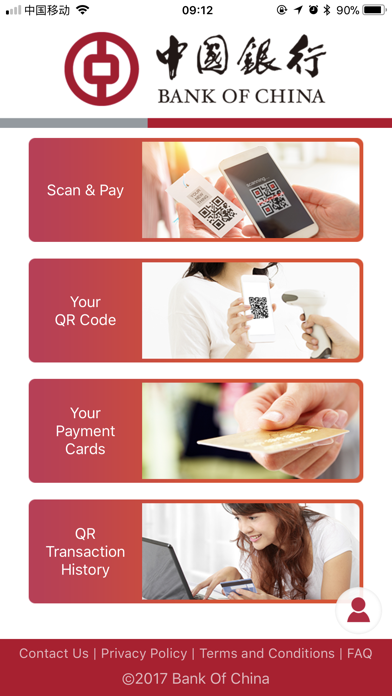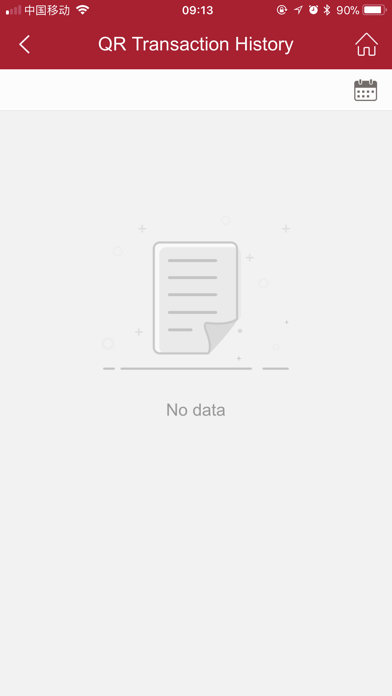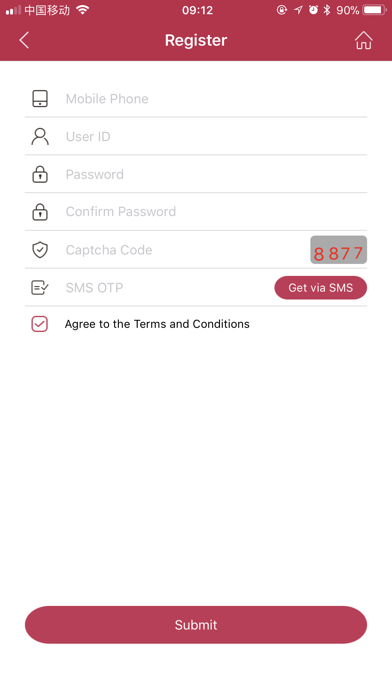
The BOC SG eWallet is a new mobile app that allows you to manage your credit card account and payment service.
You can use your BOC SG eWallet mobile app to bind/unbind your BOC Unionpay credit card(s) for QR Code payments, QR transactions history tracking, etc. Both consumer-presented and merchant-presented QR scanning functions are available.
After installing the BOC SG eWallet mobile app, BOC Cardmember has to register their account to start using the app. To login and access your BOC SG eWallet, simply key in your registered User ID, Password (or Thumbprint), Captcha Code and SMS OTP Code. You can bind your BOC Unionpay Credit Card(s) to the eWallet for QR code payments. You can also unbind your credit card(s), where necessary.
You can use your BOC SG eWallet at retail merchants that support QR code scanning.For merchant-presented QR code scanning, please click “Scan & Pay” to scan merchants’ QR codes and complete the payment transaction.
For consumer-presented QR code scanning, please click “Your QR Code”, and allow merchants equipped with the QR scanning device to scan your QR code to complete the payment transaction.
Your transactions made via the mobile app is secured. For more details, please click “Security Tips”